Consider the Features You Want to Implement
Cowlick’s Guide to Website Hosting
Before settling on a WordPress template for your website it is important to consider the features you want. Website design requires more than an attractive color scheme and professional imagery. Choosing a WordPress template often depends on the overall functionality you want to provide to your visitors or prospective shoppers. The best website development is planned.
Some notable features to keep in mind when searching for a WordPress template include:
-
Drag and drop builder:
Drag and drop builders allow you to move elements of your website without the understanding of coding and programming. Adjust your homepage layout and the layout of your blog or portfolio with ease using a drag and drop solution available with some of the WordPress templates available.
-
Gallery and Portfolio:
If you are looking to show off your products, services, or even past work you have completed, seek a WordPress template that provides gallery and portfolio sections. Using a gallery or portfolio is a great way to organize your work while creating a designated area to show off content to users and prospective shoppers.
-
Newsletter section:
Providing your visitors with an email signup button is a way to increase your online reach. While newsletter features are available as plugins, templates that include a section for newsletter buttons and signup forms speed up the process of completing your website.
-
Custom content formatting:
Some WordPress templates provide an array of custom content formatting options upon installing and activating the theme. Once the template of your choice has been activated, create a customized look and feel for your homepage using presets available for blog posts, pages, and even media you want to share with your audience.
-
Slideshow banners and graphics:
When you want to utilize rotating images and graphics on your website, consider a template that includes a slideshow plugin and integration. Slideshows allow you to upload multiple graphics, animations, or photos while customizing features such as fades and timed settings.
-
ECommerce integration:
If you are thinking of launching an eCommerce site with your new template, search for a solution that is coded for eCommerce integration. Using a plugin such as WooCommerce is one of the quickest ways to get started with an eCommerce site without programming knowledge. Search for WordPress templates that are compatible with WooCommerce to ease the transition from a traditional blog or content website to an online store.
Website Design and Simplistic Navigation
One of the most important aspects of website design includes simplistic and easy to read navigation buttons or bars. Providing your users with simplistic navigation is essential to minimize the risk of losing an opportunity to generate sales or gain new followers. When a user visits your website for the first time, the first area they are going to look for is the navigation you provide. Navigation areas include links to important pages, blog updates, and external links that are most relevant to your website’s purpose. A navigation bar or section should be easy to read while also remaining responsive and mobile-friendly for those using tablets and smartphone devices while browsing online. A complete guide of Website design can be found at this link.
Responsive WordPress Template
Choosing WordPress templates requires more than simply selecting a design that is appealing and relevant to your market and industry. A responsive template is essential to maximize your online reach without turning potential customers and followers away. Responsive templates readjust to fit the screen and browser for each individual user who visits your website. 3 Elements of a great website.
When a visitor is browsing your website on a tablet, mobile phone, or a traditional desktop browser, a responsive template works just as intended without coding errors. A template that is not responsive can lead to browsing issues, navigation malfunctions, and even the inability to view products or services. Seek out a WordPress template that includes both mobile-friendly and responsive support systems to ensure a smooth browsing experience for all of your visitors.
Avoid Clogged WordPress Template
WordPress templates can be simplistic and beautiful. However, there are templates that are extremely complex and robust, often clogged with images, animations, and too many areas for content. Avoid clogged WordPress templates by previewing each design you are interested in using various browsers before selecting the solution that is optimal for your site. Clogged templates cause lag and may lead to loading errors, causing users to find an alternative solution for the products, services, or content they are seeking. Choose a template that is easy to navigate while also versatile enough to showcase your brand’s logo, color scheme, and the products or content you want to highlight on your homepage and landing pages. 4 Must haves for your website design.
WordPress Plugins
One of the most attractive features that WordPress offers includes plugins. Plugins are useful when implementing additional features such as galleries, portfolios, or even eCommerce solutions into your website. Plugins are available for free using the backend of your website to search through thousands of available options on the market. There are also premium plugins available for even more complex and robust solutions to fit your website’s needs. Research the ability to implement plugins with each template you are thinking of using for your website before settling on a final decision.
Understanding the most important elements of website design is essential before choosing WordPress templates for any type of site or eCommerce store. With a complete understanding of the WordPress system and proper website design, choose WordPress templates that are most relevant to your business and WordPress templates that truly resonate with your target audience and the demographics you want to reach.

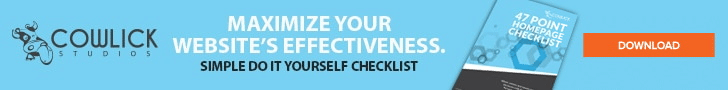
Share This Article
Choose Your Platform: Facebook Twitter Google Plus Linkedin