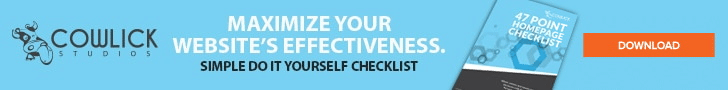Website accessibility is an important factor when planning a website. In recent years and in the near future it will become more important. Beginning January 1, 2021: all major public websites must meet WCAG 2.0 Level AA website accessibility standards.
More than 13.7% of Canadians have one or more disabilities, for this reason it is necessary to ensure website accessibility. While there are countless kinds of disabilities, formatting for website accessibility is as simple as following several guidelines. Making websites accessible is a positive improvement to your website and a responsibility when putting our content on the Internet.
While many types of technology provide access to websites, those of us working in website development need to keep all devices and programs in mind when ensuring website accessibility. Barriers to accessibility detract visitors from your websites and discourage them from returning. Formatting our websites in easily accessible ways is not entirely difficult and does not detract from website design and attractiveness. Below are a few ways to ensure your website is accessible to most people with disabilities.
1. Provide text-only content for website accessibility.
Individuals with visual disabilities use screen readers that read text from a site using a modulated voice. Images and other types of non-text media provide issues for screen readers. A simple solution to this problem is to ensure that you provide an image description with your image. If your website uses CAPTCHA images, make sure that you provide alternate means of verification for website visitors.

2. Navigable through keyboard-only commands.
A visitor with limited mobility may use another device for input rather than a standard mouse. These devices could include a speech-controlled interface that uses their voice to navigate throughout the page. Keyboard commands that allow visitors to select links and scroll similarly to how a mouse would are the best way to overcome this challenge to website accessibility.
3. Avoid website design using flashing colours or objects.
Visitors with seizure disorders can have seizures triggered by rapidly flashing colors or lights. Many people with this condition may not even know they have it until after exposure. Even when a warning is provided, audiences such as young children may not understand, leading to dangerous exposure. Consequently, flashing colours and objects should be avoided on a website.
4. Use easily-distinguishable fonts and text formatting for website accessibility
Color-blindness and dyslexia can make reading a website difficult for many visitors. Admittedly when designing a website this is a difficult consideration because sometimes a shade of grey text on white looks better. However in the interest of website accessibility we are more aware of how we design. Using greater contrast between the background and font colour or offering a contrast changer option is good practice for website accessibility.
Use fonts approved for people with dyslexia, such Arial, Verdana, and Century Gothic. For those with limited colour vision, formatting information with different colors to categorize content creates barriers to understanding important information. Instead, consider using icons to help individuals tell this information apart.
5. Describe links with informative text-only
When an individual uses a screen reader, it is often difficult to understand what link text such as, “Click here,” links to. When naming a link, ensure that descriptive language is used to help individuals understand what it links to. For instance, using as text as simple as, “Click here to advance to the next page,” can provide people with enough information to choose which links they need to select in order to make their intended selection. Using clear, logical language also makes this process far easier than vague or lengthy descriptions.
Website accessibility is more than just an exception; it lets millions of individuals enjoy the same access to technology we often take for granted. These guidelines provide detailed information on formatting your website for accessibility. Do your part to make sure everyone can use the Internet in an equal, engaging manner.