Call to Action Buttons – Characteristics of buttons that work.
To grow your business or following, you need a way for your visitors to interact with your website, You need your visitors to take action. That’s where call to action buttons that work are valuable.
A call to action button is a well-designed image placed in a strategic location on your website to encourage visitors to do what you want them to do. This could be purchasing a product, sign up for a course, or download a PDF.
Call to action buttons are an important factor that can make your website’s success. To help you maximize your website’s conversion rate, here are the characteristics of an effective Call to Action (CTA) button.
Compelling, Clear and Concise
Successful call to action buttons are compelling, clear and concise. They feature text that is brief and to the point, using as few words as possible. The longer your call to action text is, the more time the user has to contemplate clicking on it.
Persuasive CTA buttons use words that clearly tell the user what to do and what can be expected when they click. Here are a few examples:
Try it Free
Download Now
Subscribe
Get Started
Buy Now
Action-oriented Text
Most Call To Action buttons begin with strong action verbs. Sometimes called triggers, these actions verbs compel the user to take the action you intend for them to take. For example, if your website copy is about comparing prices, your CTA button might say:
Compare Prices
Do you want users to make a purchase? Use shop now buttons like:
Buy Now
Add to Cart
Pay with PayPal
Go to Checkout
First-person Point of View
Website testing has shown that using the first-person point of view in CTA marketing buttons can result in greater conversion rates. The reason for this is because it speaks to the user’s personal interests and needs. It also creates excitement by giving the user a sense of ownership.
Start My 30-day Free Trial
Send Me Specials Now
Open My Account
Sign Me Up!
Creates a Sense of Urgency
Marketing buttons that create a sense of urgency convert quickly because people fear missing out on something. If your visitor fears missing out on a good deal or special product, they’ll feel the pressure to act.
Create a sense of urgency with timing words like “now” and “today.”
Today Only
Get Started Now
For even greater urgency, use timing words in conjunction with scarcity language like this:
Offer Ends Tomorrow! Order A Course Today!
Buy today and get 50% off!
While supplies last
Limited supply
Closing soon
Contrasting and Calculated Color
You want readers to see your CTA button, so make it noticeable by designing it with a color that contrasts with the rest of your page. It should be an eye-catching color (not black, white or gray).
It’s also a good idea to remember that color can invoke emotions in people. What emotion do you want your user to feel? Do you want to persuade your reader to donate to an important cause? Do you want them to trust in your product? Consider the emotions that are stimulated by the following basic colors:
Red: Excitement and importance
Blue: Peaceful, inviting, and trustworthy
Purple: Wealth, power, and mystery
Green: Stability, prosperity, and natural
Yellow: Cheerfulness and friendliness
Orange: Playful, energetic, and impulsive
Strategically Positioned
Efficient CTA buttons are placed where users logically look for what’s next. If your visitor is ready to take that next step, you don’t want them hunting for the shop button or the download button.
The CTA button should immediately follow the content that’s persuading the user to interact. For example, you would place a “Sign Me Up” button below a course sign-up form.
For long pages that are loaded with information, it’s suggested that you place your CTA buttons above the fold, at the bottom of the page, and evenly spread throughout your page content.
Call To Action Buttons that work Stand Out!
Highly convertible call to action buttons stand out! This means they’re hard to miss because they stand out and demand your attention. They’re large enough to get noticed but not too large to be annoying for mobile users. Neither are they too small for thumbs to click on.
Elements that make a CTA button pop are:
- Recognizable to users as something that’s clickable
- Defined borders and boundaries
- Surrounding white space
- A color that contrasts with other parts of the page
- Logical flow with the whole page
- Strategically positioned to lead your user to what’s next
Prioritized
Sometimes, your page may need more than one CTA button. For example:
Start My Course vs. Learn More
In cases like this, effective CTAs are ones that are prioritized. Why? When presented with multiple choices, users are more likely to hesitate and less likely to act. That is why adding great copy to your call to action can help increase conversion success.
Which action do you most prefer that your user take? Use visual hierarchy to persuade the user to click on your primary button. Make it stand out from the lesser one. Make it a brighter color than the secondary button. Bold the font in the preferred button and leave the other as plain text.
Tried and Tested
CTA buttons with high conversion rates don’t just happen. They’ve been tried and tested to see what works best. This means changing up color, style, placement, size and even copy to see which way attracts the most clicks.
Keep in mind that what works for one website may not work for yours. That’s why it’s important to test your CTA buttons regularly with A/B testing. This simply means creating and testing two different versions of your page with variant CTA buttons to see which one achieves the best click-through rate.
Creating high-converting CTA buttons doesn’t need to be complicated. When designing them, just put yourself in your visitors’ place and think about what you want or need to do with the information on your website. Good luck!
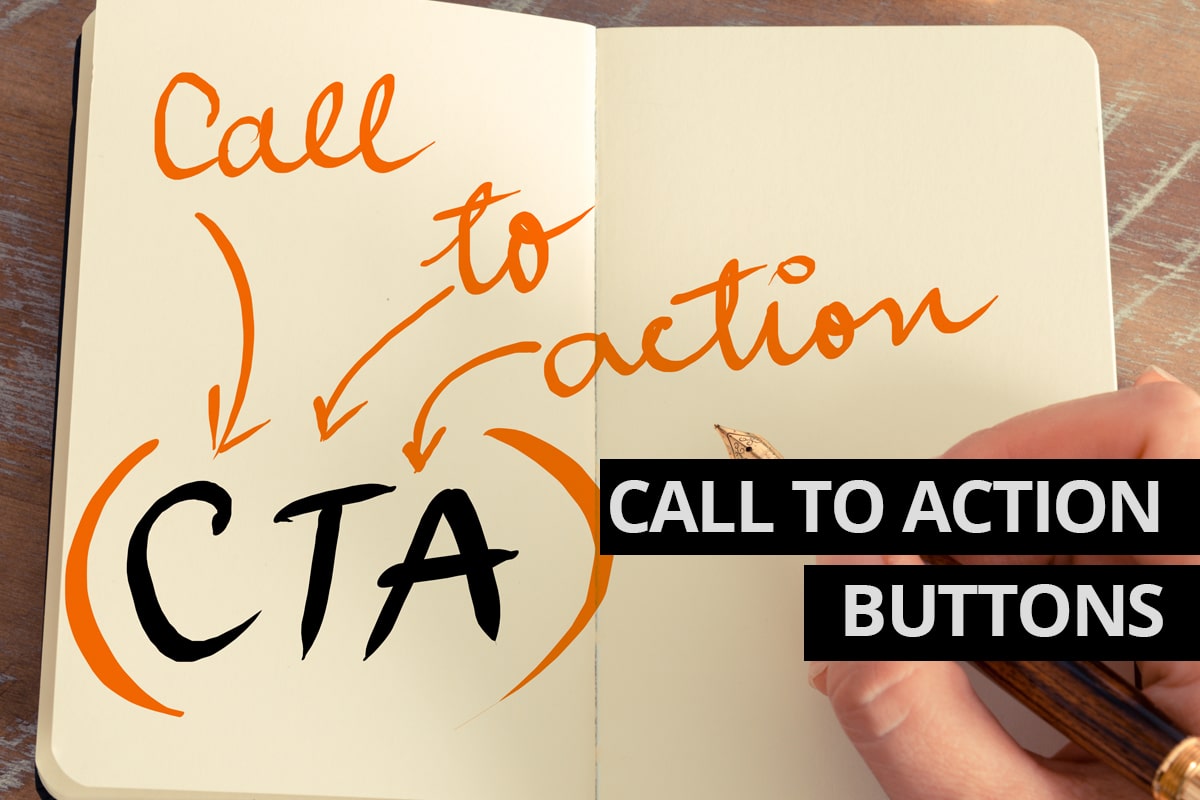

Share This Article
Choose Your Platform: Facebook Twitter Google Plus Linkedin