Google My Business is offered by Google to help businesses reach more customers in their area. This tool is offered for businesses that have both an online and offline presence.
You need to create a Google My Business listing to start using the tool. When you list your business, the tool enables Google to display information about your business including your address, phone numbers, operating hours and location. In addition, it offers an FAQ area where you answer commonly asked questions and an area for your customers to leave reviews. Finally, it also has analytics to see how your listing is performing. When paired with Google Analytics, Google My Business is a powerful marketing tool.
How do you create a Google My Business Listing?
Here are steps to create a Google My Business listing
Step1: Open a Google account that you would like to attach to your business account. You can log in to the Google account if you have associated one with your business.
Step 2: Head to google.com/business and click on ‘Start now’ at the corner on the right-hand side.
Step 3: Enter the registered name of the business. You will be prompted to accept the terms of service before going to the next step.
Step 4: Enter the address of your business. This includes the country, street address, the city, state and the zip code. Then, you will indicate in a checkbox if you deliver goods to your customers and an option to hide your address if you are not a brick and mortar store.
Step 5: If you deliver your goods and services, you will get an option that asks whether you deliver within a given city, region or postcode. There is also an option that asks you to indicate the distance in miles from the business where you deliver your products.
Step 6: Choose the appropriate category for your business. Google uses this category to determine who should see your business listing. Therefore, try to be as accurate as possible.
Step 7: Add your website URL and the business phone number
Step8: Choose the verification method that is most appropriate for your business. If you do not want to verify the information right away, you can click ‘Try a different method’ and then click ‘later.’
Common methods of verifying your business listing on Google
There are several ways that you can use to verify your listing. They include:
• Verification using postcards
The first step states that you will receive a postcard by mail. You have an option of adding a contact name to which the postcard will be addressed.
After filling in the details, click the mail button. It takes about five days for the postcard to reach you. Within the time, avoid editing any of the business information that includes the name of the business, address, and category. If you change the information before receiving the postcard, you are likely to delay the process.
On receiving the postcard log into your Google My Business and enter the five-digit code that was sent with the postcard. Click ‘submit’ after entering the code. If you do not receive the postcard or lose it before entering the code sign into your Google My Business and click the blue banner written, ‘request another code.’
• Verifying by phone
You can verify your location by phone. Click the ‘verify by phone’ option at the start of the verification process. You will be asked to fill your contact number then click ‘verify by phone.’ A code will be sent to you by text. Enter the verification code in the space provided.
• Verifying by email address
In this option, you will be asked to add an email address to which Google My Business can send the code. Then, open the email address that you used and look for a mail sent from Google My Business. Use the code provided to verify your business.
• Instant verification
This option is available if you have used Google Search Console in your account. The tool enables you to manage your website health and performance in the search results. This option is not available for all business categories.
• Bulk verification
The option is available for businesses that have more than ten locations of the same organization. However, you must not be a service company or an agency that manages various locations on behalf of other companies. During verification, click the ‘chain ‘ option. You will then be required to fill the name of the business as well as the countries where you do business. Besides, you will be required to provide the contact names of all the people who will have access to your account. You will then provide your contact number and the email of the manager of the business for extended verification. This process takes a week before your request is reviewed.
Mike Zhmudikov from Seologist shares his thoughts on business listing verification: “Don’t leave your GMB listing unverified! It exposes your business listing to Google Maps squatters. Watch for Maps listings duplicates as this can easily hurt your local rankings.”
Optimizing Google My Business listing
Optimize your listing by adding as much information as possible to your GMB account. Such information includes the business operating hours, areas that you serve, and profile images. In addition, add other attributes that the customers are likely to get in your business that include free Wi-Fi, a complimentary drink or accessibility by wheelchair.
Your business photos should be at least 720 pixels by 720 pixels. Ensure that you use high-quality photos that are relevant to your business. You can add videos to your account. However, the videos must not be longer than thirty seconds. They should be smaller than 100mb and should have a resolution of at least 720p. Create an engaging video that showcases what the business offers.
Finally, encourage your customers to leave some reviews about their experience with your service and products. Respond to any reviews that you may have whether positive or negative. Having reviews helps you improve the business product delivery and creates trust.
Google My Business has an iOS and Android app. You can use the app to update the business information, post statuses, and view insights from search pages. However, the app cannot delete your account, change its ownership or change the settings.
Google My Business is an easy way to get started with Search Engine Optimization. It is a vital step to being found online and providing your customers with the info they need to make decisions on your business.

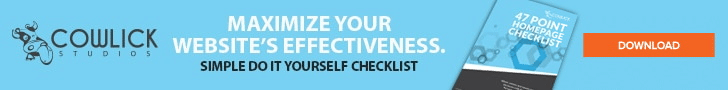
Share This Article
Choose Your Platform: Facebook Twitter Google Plus Linkedin